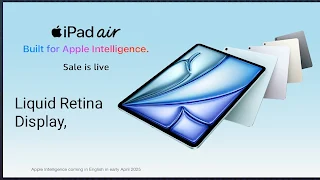It's exciting to get a new iPad Air 11"! Here's a breakdown of some key tips to help you get the most out of it:
* Familiarize yourself with the core gestures for navigating, switching apps, and accessing the Control Center. This will make your iPad experience much smoother.
* Customize Your Home and Lock Screens:
* Take advantage of widgets to display important information at a glance.
* Organize your apps and use App Libraries to keep things tidy.
* Customize your lock screen with widgets, and personalized looks.
* Multitasking Power:
* Learn to use Split View and Slide Over to run multiple apps simultaneously. This is incredibly useful for productivity.
* Explore Apple Pencil Capabilities (if applicable):
* If you have an Apple Pencil, experiment with its features for note-taking, drawing, and annotating documents.
* Keyboard and Trackpad Efficiency (if applicable):
* If you use a Magic Keyboard or other keyboard accessory, learn the keyboard shortcuts and trackpad gestures to enhance your workflow.
* Dive into Settings:
* Take time to explore the iPad's settings. You can customize everything from display settings to accessibility features.
* iCloud Integration:
* Ensure iCloud is set up to back up your data and sync it across your Apple devices.
* App Store Exploration:
* Discover apps that cater to your specific needs and interests. The App Store offers a vast selection of productivity, creativity, and entertainment apps.
Additional Considerations:
* Protect Your iPad:
* Consider investing in a protective case and screen protector to safeguard your device.
* Battery Management:
* Adjust settings like screen brightness and background app refresh to optimize battery life.